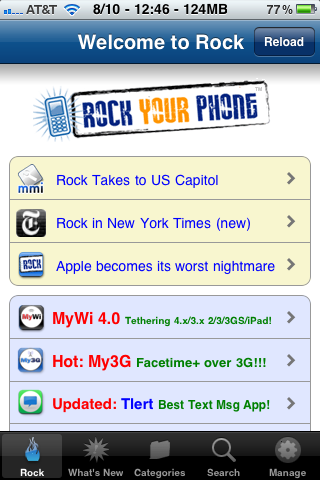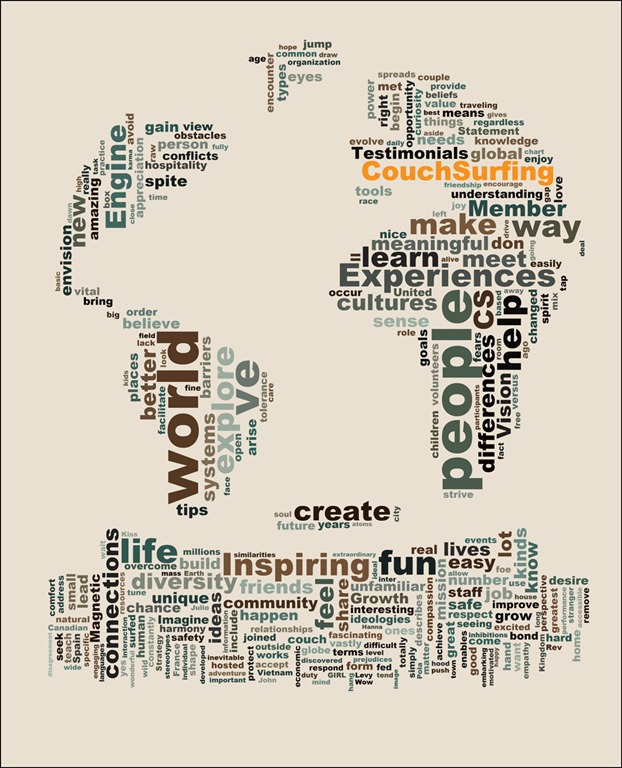Every now and then I come across something that was designed with a flaw. In my hotel room this weekend it was the Heater / AC unit. The unit was extremely difficult to get set to the right temperature, and we had to fiddle with it all the time.

This looks fairly typical right? Alas, it is flawed:
- “Cool” shows up twice in two different selects
- “Warm and Cool” temp setting is actually the room temperature at which the cool or warm air cuts off and reverts back to fan, not the temp of the air coming out.
A better design would have been to eschew the bottom right control all together. Add an “Off” Option to the fan speed switch (because “off” is in fact a speed), and let the cool warm dial speak for its self. By adding temperature increments around the dial, the user can simply set the temperature they want and leave it.
This would require a more advanced circuit board, but not drastically – and the user would not have the momentary frustration that comes with using a confusing set up. (Not to mention waking up freezing cold, or sweating!)
-Ben